| Amapi 3D - Assistant Palette
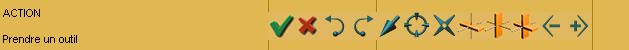
With the Assistant Palette (from left to right), you can:
 |
Validate Amapi 3D Commands ("Close" using a
selected tool) |
 |
Cancel an Amapi 3D Command (Stop and abort using a selected
tool)
(Same as using the ESC key on the keyboard) |
 |
Undo last command |
 |
Redo the previous Undo |
 |
Select the mode for the mouse pointer ( lasso mode, bulls
eye mode) |
 |
Place the cross which indicates the rotation center or the
scaling origin |
 |
Constrain movement to an axis (X, Y or Z) |
 |
Increase or decrease an action (used when creating a sphere,
for example) |
Amapi map
Home |